Here’s a quick rundown of the ups and downs of my compo entry, Shifty Shapes, which was written in Unity. (You can play it on itch.io.)
What went well
Concept
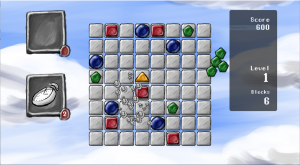
Usually I make some notes about the top themes in each round of voting, but this time I went in cold. (Honestly: I have a few different game ideas floating around in my head right now, so I was open to doing something off-the-cuff.)
Once I decided to go with the “shape” wordplay, I had all of the rules for the game written down within minutes.
The sliding concept was inspired by a board game called Ricochet Robots that I played in analog gaming at Geek Media Expo, plus standard match-3 mechanics which I’d already figured out an algorithm for in Ludum Dare 30.
Animation
I knew I wanted this game to have some nice visual effects, since I envisioned it as one of those shiny mobile puzzle games.
Fortunately, there weren’t a lot of moving pieces in the concept, and I started building the effects early (even before I’d replaced the placeholder art).
Animation is something I don’t tend to think about (or I think about so late in the jam that it’s complicated to implement), but a little bit seems to go a long way.
Bouncing UI elements and blocks/items flying to their respective counts were easy to implement. I feel like my biggest win was making item and score counts only increment when the block/item reached it.
Music
The main riff was based on something I’ve played around with before on guitar–variants of C, with Am and Em thrown in, followed by a quick “bridge.” It worked pretty well, which means I spent about 10 minutes working out the tune, leaving most of Sunday for recording and mixing.
Unity UI
Because I wanted new blocks to fill in like a circular progress bar, I ended up having to mess with Unity UI early (as it supports “filled” images). I’ll confess, it’s something I’ve avoided for the longest time, because it’s intimidating.
Rather than mess around with the large block of numbers that don’t seem to change anything (Unity just recalculates the X and Y positions when you change them), I’ve preferred to stick to world space, Camera.orthographicSize and Camera.aspect, 2D Toolkit, etc.
However, I feel like I’ve made serious progress learning Unity UI thanks to this game. And because I didn’t need to dip into 2D Toolkit for text, I think this is the first Ludum Dare where I’ve had no Asset Store dependencies.
Coding
There are few things more satisfying as a coder than being able to call a “Reset” method after a Game Over screen (as opposed to “screw it, I’ll just reload the scene”).
What didn’t go well
Block pop-in effect
One of my big plans for visual effects was to have blocks “fill in” like a pie chart. That’s actually pretty complicated if you’re using Unity’s Sprites, and I spent more time than I’d like trying to make it work. Once I realized sprite masking was going to require shader code, I gave up on this approach.
Even though I was reluctant to mess with Unity UI, UI Image supported this exact feature, and I got the effect I wanted. However, I wish there was a way to do this via Sprites, and I spent more time than I’d have liked chasing that solution. (Although, I did do this first thing on Friday night so I could budget my time.)
Graphics
I’ve been playing around with Krita recently, and because of some of its pen and paint effects, I initially picked it over GIMP. However, the art I created didn’t feel right–it had a dark, hard-contrast feel.
This wasn’t Krita’s fault, I just wasn’t familiar with it. It was definitely a case of thinking a tool based more on physical mediums would magically produce something “painterly” without me having to understand how it worked. I ended up redoing everything (except the cloud particles) in GIMP, and was pretty satisfied with the result, despite spending a lot of extra time on unused art assets.
Music
Because I guess I have something to prove, I decided to try to mix in cajon, banjo, and mandolin in with guitar. I can’t tell whether it works or whether it’s all out of tune, because my first impression changes each time I listen to it.
I suspect part of the problem is I changed the speed on the guitar part in Audacity, and then tried to increase the pitch by the same percentage to compensate. Also, I’m not enough of a musician to pull this sort of thing off with consistent quality (which is why you’ll note all of the non-guitar tracks are mixed very low and silenced in places).
Build and release
To be fair, it went OK, but this is the first time I’ve been frustrated with myself for not planning in advance.
I always go in building for the default Unity 960×600, only to remember on Sunday afternoon that it’s slightly too large for the LD site’s embed (and even a little awkward in the browser alone). I really need to standardize on a resolution and aspect ratio before I go into a jam. I tend to just jump in the preview window and forget about this part.
Also, given that WebGL builds seem to take somewhat longer than Unity plugin builds did, I need to start planning for this in advance. Luckily, I did a release to itch.io on Saturday, so I was able to iron out some WebGL issues with particle effect sprites early, but it would’ve been stressful if I had waited until Sunday.
